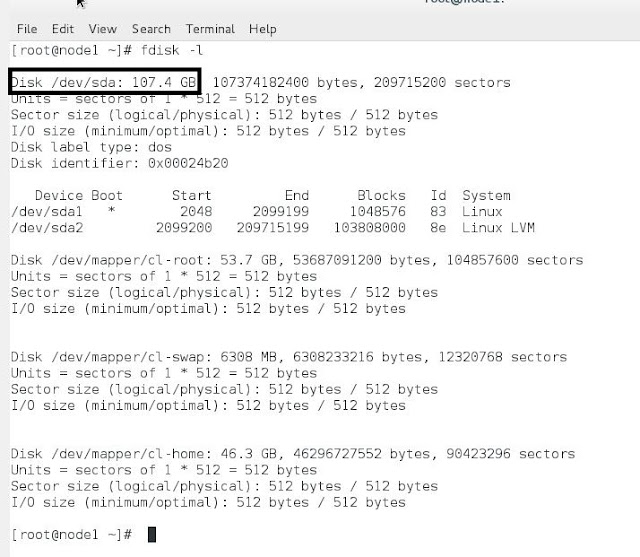How to take backup/convert production Linux system P2V
without downtime
without downtime
Today, we
are going to learn How to take backup/convert production Linux system without
downtime. Most of all thinking that some tools are requires to converting physical
system to any Virtual system.
Actually the
requirement is same disk size of source disk (Production system). Either same size
of hard disk or higher/external disk is better to copy any ware
Then check hard disk
# fdisk –l
Here I am using external hard disk for conversion
# dd if=/dev/sda of=/mnt/run/media/filename.img bs=4M
If wont to zip the file
# dd if=/dev/sda |gzip > /mnt/run/media/filename.img bs=4M
This procedure will take several time to complete.
Oracle Virtual box should be installed for this activity to convert DD image to any Virtual system
For Virtual Box, Do this command
I:\>VBoxManage convertfromraw --format VDI sourcefile.dd filename.VDI
For Vmware EXi , Do this command
I:\>VBoxManage convertfromraw --format VMDK sourcefile.dd filename.VMDK
For Hyper-V, Do this command
I:\>VBoxManage convertfromraw --format VHD sourcefile.dd filename.VHD
Press Enter to start the conversion. Wait about serveral minute or so while the conversion takes place, and then create the new virtual machine with the VDI file.
Then Open VirtualBox.
New->Create New Virtual Machine
Change require configuration for the virtual machine as per your image backup,then choose the converted VDI file
Select VID file
Here you can see the screen of converted production system booting..