How to convert Linux dd .img to .VDI,VMDK,VHD
We will Learn useful one, about how to convert IMG Files to VDI,VMDK,VHD format for Oracle VirtualBox,Vmware and XenCenter
First We have to take Image from Linux System and It will take several time.
Step By Step procedure
Click Run -> cmd -> Enter
Notice that Windows open a DOS window. Then go to dd image drive
Oracle Virtual box should be installed for this activity
For Virtual Box, Do this command
I:\>VBoxManage convertfromraw --format VDI sourcefile.dd filename.VDI
For Vmware EXi , Do this command
I:\>VBoxManage convertfromraw --format VMDK sourcefile.dd filename.VMDK
For Hyper-V, Do this command
I:\>VBoxManage convertfromraw --format VHD sourcefile.dd filename.VHD
Press Enter to start the conversion. Wait about serveral minute or so while the conversion takes place, and then create the new virtual machine with the VDI file.
We will Learn useful one, about how to convert IMG Files to VDI,VMDK,VHD format for Oracle VirtualBox,Vmware and XenCenter
First We have to take Image from Linux System and It will take several time.
Step By Step procedure
Click Run -> cmd -> Enter
Notice that Windows open a DOS window. Then go to dd image drive
Oracle Virtual box should be installed for this activity
For Virtual Box, Do this command
I:\>VBoxManage convertfromraw --format VDI sourcefile.dd filename.VDI
For Vmware EXi , Do this command
I:\>VBoxManage convertfromraw --format VMDK sourcefile.dd filename.VMDK
For Hyper-V, Do this command
I:\>VBoxManage convertfromraw --format VHD sourcefile.dd filename.VHD
Press Enter to start the conversion. Wait about serveral minute or so while the conversion takes place, and then create the new virtual machine with the VDI file.




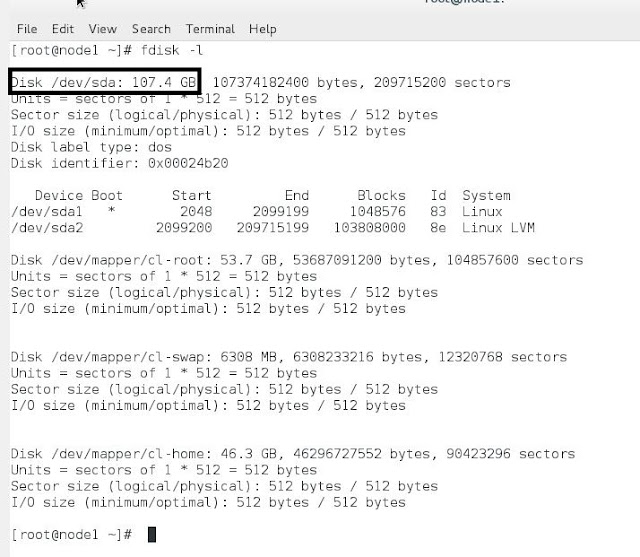



No comments:
Post a Comment