We are going learn how to import a new project into Git, make changes to it, and share changes with other developers.
1. Need create git account from git hub
2. Login git hub and create one remote branch
3. Now create one project folder
4. first initialize git -with command
#git init
Now its created empty local repository
5. # git status
Then create program files in this directory.
6. assume that create any sample program to commit here
7. # git status to check recent created file -not added to local repo
8. # git add filename
Exm:- git add test.htm
9. # git commit -m "first commit"filename
changes to commit --- -m for message to commit
One file committed to local git repo
Then create one user and mail id
# git config --global user.name "Name Here"
# git config --global user.email domain.example.com
Then push the files to remote repository
# git push filename
It will appeared in remote repository





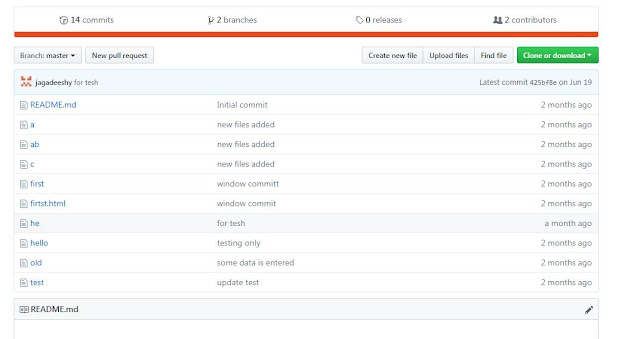
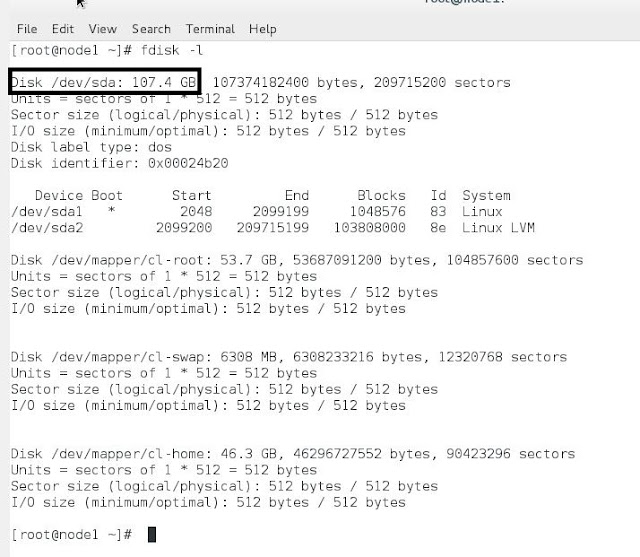



No comments:
Post a Comment