| i |
| insert mode, (ESC to exit insert mode) allows text to be entered on the screen |
| a |
| Append to right mode |
| /word |
| Move to the occurrence of "word" |
| n |
| Locate the next occurance |
| w |
| Advance to the next word |
| e |
| Advance to the next end of a word |
| b |
| Move to the previous word |
| 3b |
| Move backward 3 words |
| dd |
| delete line |
| 3dd |
| delete 3 lines |
| D |
| Delete remainder of a line |
| dw |
| Delete word |
| x |
| Delete character |
| o |
| Open space for new line below the cursor line |
| O |
| Open a line above the cursor |
| CTRL-w |
| Move back a word in append mode |
| u |
| Undo last |
| U |
| Undo all changes to current line |
|
| In command mode, repeat the last text changing the command on the current line |
| :w newfilename |
| save the file to newfilename from the command mode
|
| :wq |
| save and quit |
| :q! |
| quit without saving |
| r |
| replace then typa a character ot be replaced with r then return to break up a line |
| J |
| join 2 lines |
| s |
| substitute (sentence) typed text over a character, ESC when done |
| cw |
| change word |
| c |
| change part of a line from the cursor to the end of the line |
| cc |
| substitute new text for aline, ESC when done |
| h |
| move the cursor back one space |
| H |
| move the cursor to the highest line on the screen |
| L |
| move the cursor to the lowest line on the screen |
| M |
| position the cursor at the midpoint on the screen |
| G |
| last line in the file |
| 0 (zero) |
| Move the cursor to the beginning of the line it is on |
| view filename |
| Open a file for viewing only |
| set number |
| Turn on line numbers |
| set nonumber |
| Turn off line numbers |
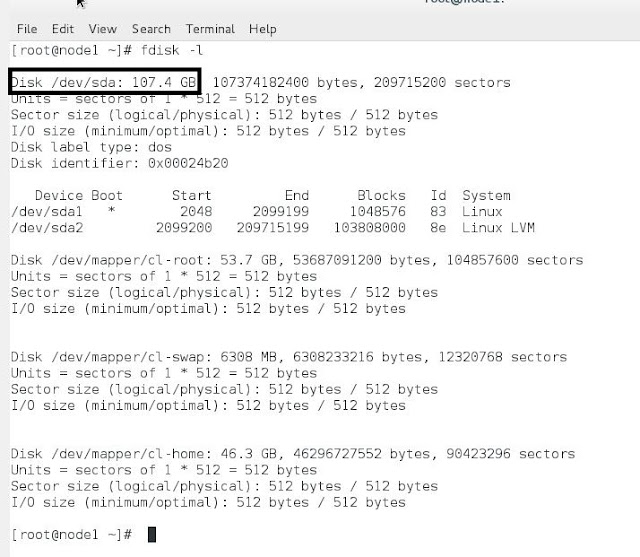



No comments:
Post a Comment