Printer installation in graphical mode
Main menu
System settings
Printing
Red hat-config-printer
Click new
Add a new print queue
Click forward
Queue name
Click forward
Select a queue type.
1. Locally connected.
2. Network cups (IPP)
3. Networked UNIX (LPD)
4. Networked windows (SMB)
5. Networked novel (NCP)
6. Networked jet direct.
Select locally connected
Select /dev/lpo
Click forward
Select printer manufacture and model.
Click forward (hp lacer 6l)
Click apply
Printer Installation in Text Mode
#Red hat-config-printer
Click new
Type Queue name and select Queue type.(Local printer device)
Click next
Select device path/dev/lpo
Click next
Select printer manufacture and model name
Click next
Click finish
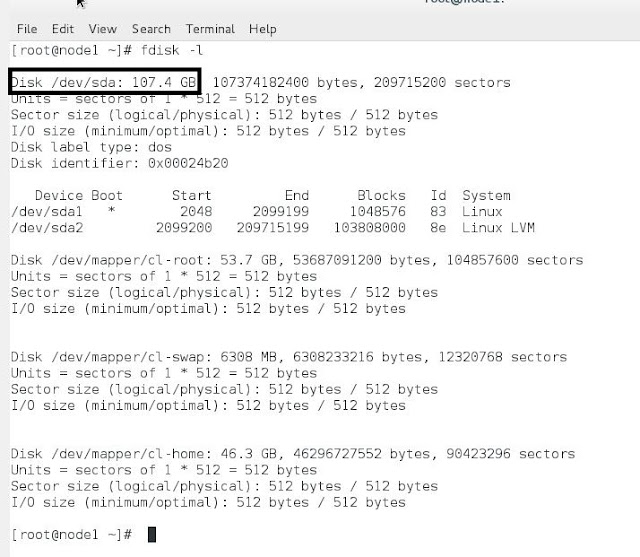



No comments:
Post a Comment