FILE AND DIRECTORY PERMISSIONS
There are two types of permission modes.
They are 1.Symbolic mode. 2. Absolute mode.
Symbolic mode: -
Read =R
User =U
Write =W
Groups =G
Execute =X
Other =O
#Chmod G+W file name
#Chmod G-W file name (“-RW-R—R--).
[-Indicates file, RW-indicates users, R—indicates groups, R— others.
Screen graphical mode “CRLT+ALT+F7”
Absolute mode: -
Read =4
Write =2
Execute =1
#Chmod 7 7 7filename.
User group other
4+2+1 4+2+1 4+2+1
USER CREATION IN GRAPHICAL MODE
ü Main menu.
ü System settings user and groups.
ü Click and user.
ü Type and name.
ü File name.
ü Pass word.
ü Confirm password.
ü Login shell.
ü Click OK.
There are two types of permission modes.
They are 1.Symbolic mode. 2. Absolute mode.
Symbolic mode: -
Read =R
User =U
Write =W
Groups =G
Execute =X
Other =O
#Chmod G+W file name
#Chmod G-W file name (“-RW-R—R--).
[-Indicates file, RW-indicates users, R—indicates groups, R— others.
Screen graphical mode “CRLT+ALT+F7”
Absolute mode: -
Read =4
Write =2
Execute =1
#Chmod 7 7 7filename.
User group other
4+2+1 4+2+1 4+2+1
USER CREATION IN GRAPHICAL MODE
ü Main menu.
ü System settings user and groups.
ü Click and user.
ü Type and name.
ü File name.
ü Pass word.
ü Confirm password.
ü Login shell.
ü Click OK.
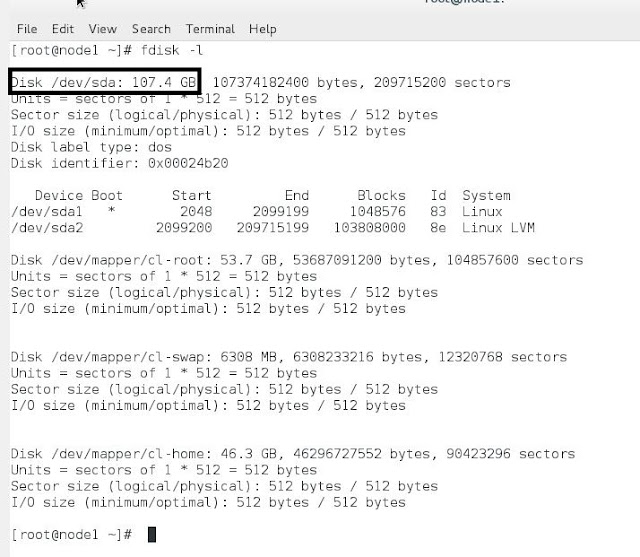



No comments:
Post a Comment