TELNET server
Short cut: -
Short cut: -
#NTSYSY
Hi light the Telnet services click ok.
In client side: - Start
Run
Telnet IP addresses Linux system.
Click ok
Login and user name.
Through Hyper Terminal: -All ready Telnet services no need to any thing in server side.
Client side: -Start
Setting
Control panel
Add and remove programmes
Add and windows components
Select acceries and utilities
Click details
Hi light hyper telnet option
Click ok
Click ok
Click next
Insert OS
Click ok
Click finish.
Progress: - Start
Programmes
Accessories
Communications
Click hyper terminal
For location information windows
Click cancel
In connection description windows, type any name
Click ok
IN connect to windows
Host address: - Linux system IP address
Port address: - 23
Connecting using: -TCP IP (win shock)
Click ok.
Su: -Super user.
: - Press enter.
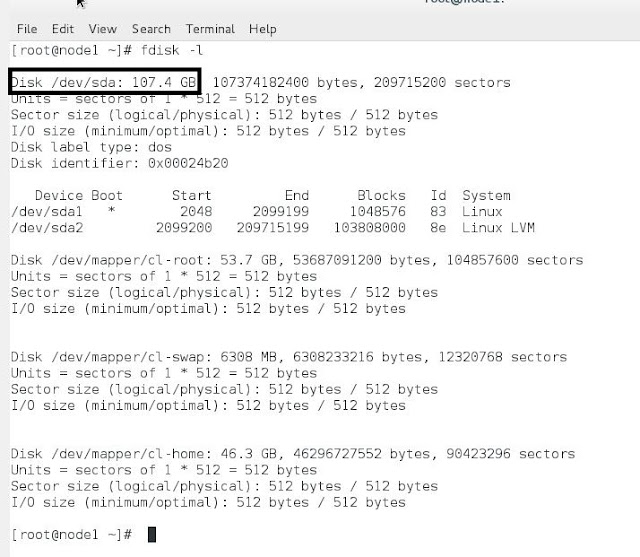



No comments:
Post a Comment