Linux installation with steps
Insert Linux CD in place of boot option press enter. To install in a graphical mode.
It will ask to check CD media click skip.
Welcome to Red hat enterprise Linux.
Click next.
Language selection.
Select English.
Key board configuration, select US English.
Click next.
Mouse configuration, wheel mouse (PS2).
Click next.
Disk partitioning setup.
Two options: - 1.Automatically.
2. Manually partition with disk drive.
Select second option. Click next.
1.Select free space and click new.
In place of mount point.
Select /boot.
File system type - Ext3.
Size (MB) 200 minimum.
Select fixed Size.
Click ok.
Clicks continue.
2.Select free space.
Click new.
In place of mount point /home.
File system type –Ext3.
Size (MB) 600.
Select fixed size. Click ok
Select free space. Click new.
File system, select swap.
Size-double than the RAM memory 550.
Select fixed size.
Click ok.
3.Select free space.
Click new.
In place of mount point select /root.
File system type- Ext3.
Select file to maximum available size.
Click ok.
Click next.
Boot loader configuration.
Select Dos.
Click edit.
In place label type operating system name.
Click ok.
Click next.
Network configuration.
Click edit.
Uncheck configure using DHCP IP address.
Ex: - IP 192.168.100.99
Net mask 255.255.255.0
Click ok.
In place manually type name.
Ex: - vinod.linux.com
Place of primary DNS, same IP address.
Click next.
Clicks continue.
Firewall configuration.
Select enable firewall.
Select all services. Click next.
Additional language support.
Select Telugu. Click next
Time zone selection.
Select Asia/Calcutta.
Click next.
Set root password.
Minimum 6 Characters maximum 256.
Click next.
Package installation default.
Select customize option.
Click next.
Package group selection.
Click next.
About to install.
Click next.
Installing packages.
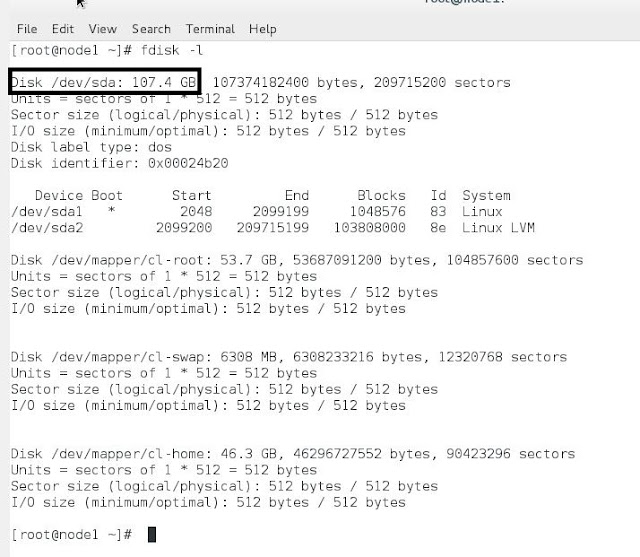



No comments:
Post a Comment