USER CREATION IN GRAPHICAL MODE
ü Main menu.
ü System settings user and groups.
ü Click and user.
ü Type and name.
ü File name.
ü Pass word.
ü Confirm password.
ü Login shell.
ü Click OK.
USER CREATION IN TEXT MODE
ü #Add user- user name
ü #Password –user name
ü New password
ü Confirm password
ü CRLT+ALT+F2
You can check $ symbol.
ü Main menu.
ü System settings user and groups.
ü Click and user.
ü Type and name.
ü File name.
ü Pass word.
ü Confirm password.
ü Login shell.
ü Click OK.
USER CREATION IN TEXT MODE
ü #Add user- user name
ü #Password –user name
ü New password
ü Confirm password
ü CRLT+ALT+F2
You can check $ symbol.
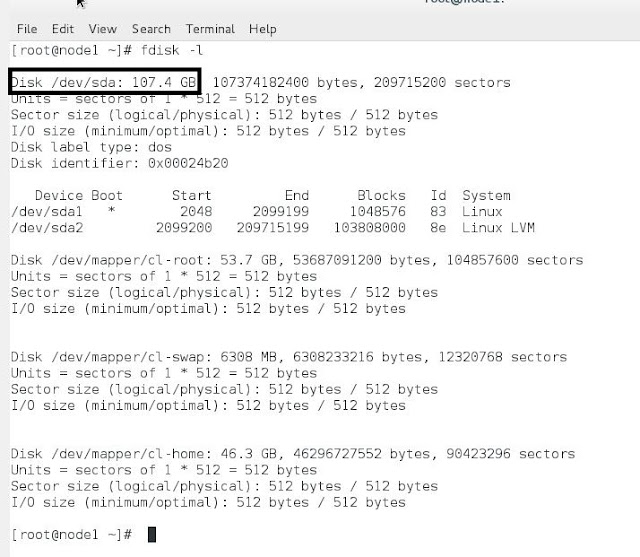



No comments:
Post a Comment